WhatsApp announced last week that it will be bringing support for Google Drive backups to its Android app. The messaging appwill now allow users to save their chat history directly to the Google Drive. This updated version isn't yet available in the Store but you don't need to wait any longer to enjoy the new features. Follow this guide to download WhatsApp 2.12.306 APK and install it manually on your smartphones.
-How to Fix Memory Drain in Android 6.0 Marshmallow
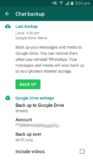
Download WhatsApp APK 2.12.306:
It is always annoying when you have to change your smartphone and have no idea where the conversations had ended. That won't be the case now. Untilnow, WhatsApp only offered local backups, however, users will now be able to backup chat messages to cloud with Google Drive. If you don't want to wait for the new version of the app to hit the Store, you can download it from the shared link and install it by following the guidelines given below.
Required files:Download WhatsApp 2.12.306on your Android smartphone.Once you have downloaded the APK file, here is how you can manually install it.
Install WhatsApp on your smartphone:
Before installing the APK on your phone, you need to allow your smartphoneto install apps from unknown sources. To do that,
Go toSettings>Securityand toggle on theUnknown Sources
Once done, you can go to the app drawer and then the Downloads folder. Here, you will find the downloaded WhatsApp APK file. Click on it to install the brand new version of the app on your smartphone.

Once you have installed the app, you will be prompted to confirm how often you want to back up chats, selection of Google Account, and if you want to backup videos. After confirming all these settings, you can change your smartphone as often as you need to without having to lose the messages or the media. Simply restore backups from your Google Drive and you will be good to go.
Backup and restore:
If you want to know how you can back up WhatsApp history to Google Drive, follow these steps:
OpenWhatsApp and go toSettings(top-right).Tap onChats and Calls >Chat Backup.From the following menu, selectGoogle Drive Backup.You will be prompted for Google account details where you want your backup to be saved on along with the frequency of backups.and that's it! WhatsApp will now automatically backup messages and videos to your Google Driveor you can do so manually too, depending on what you selected when asked for the frequency of backups.
To restore, make sure you have the same Google account details entered on your new device as your previous smartphone.
Open WhatsApp >Settings.Tap onChats and Calls >Chat Backup.App will now search for a local or drive backup. Once done, you can click onRestore.












